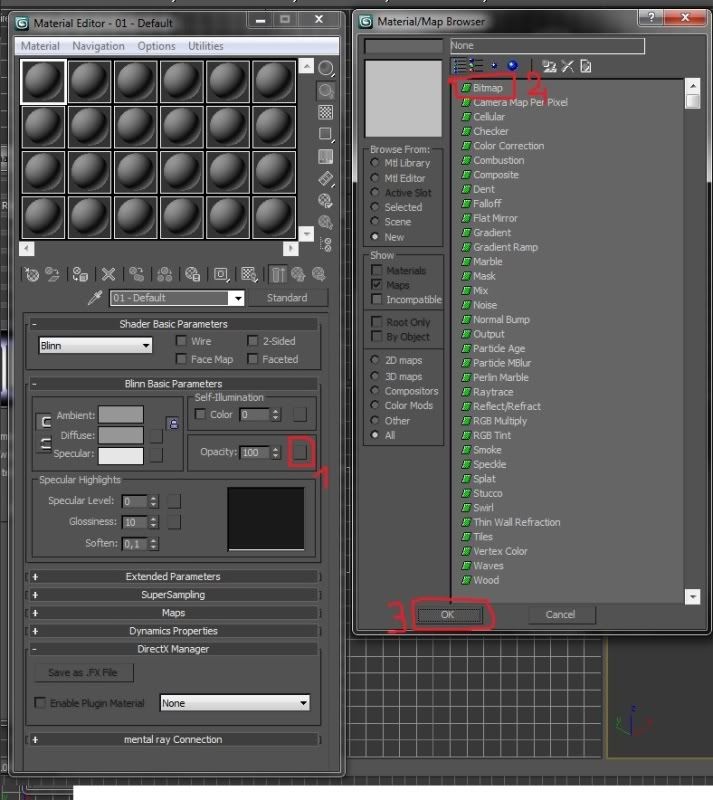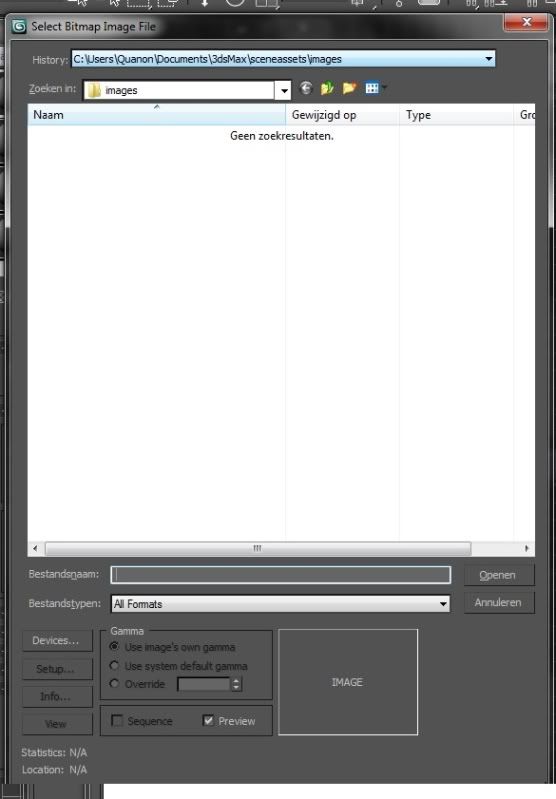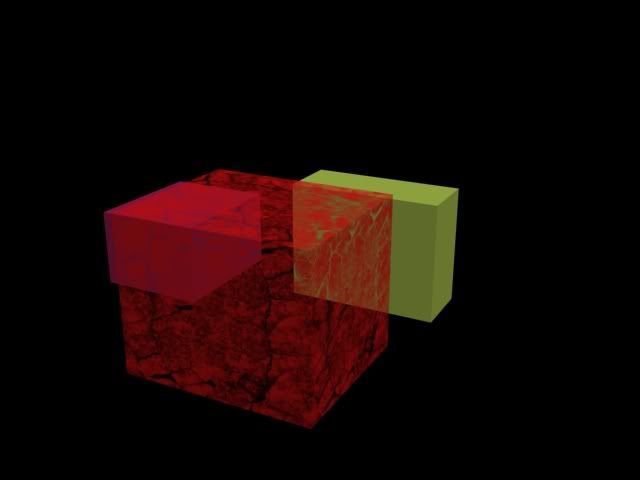-
Posts
3011 -
Joined
-
Last visited
Content Type
Profiles
Forums
Events
Status Updates posted by Quanon
-
I only had a small part working in K1. Though not sure if I packed every file you need for that.
-
hahaha crazy nights ey? :-p
I'm sort of passed that stage

It's been awhile since I went out on a long night of drinking, after work I just feel to lazy to do a damn

No worries about the mod stuff, honestly I haven't done much either. Darth Stoney was to help me out on Scrapyard; but I haven't heard from him in a long while :-S
Aqualaris, I'm not sure what I've done with all my stuff... A I wasn't finished with a lot of stuff. God... 3D sucks up lots of time. Plus Kaurora doesn't work properly either on my WIN7 64bitsss. I need to run a VM with XP to get BIN files. Hardly improving my workflow... And I am just lazy

And my crazy Warhammer painting figurines hobby has blown out of proportions lately!
Anyway, I'm still in for some crazy nights modding ^_^
T'was always a blast to do some 3D modelling while you're online aswell, chit chatt'n and all that :-p
-
Mmm, looks fun. I do have a few sabers lying about and even in other packages that could get used.
-
I would say the same like Inryi. Great quality on the textures themselfs, but the combination of them together is often to "cluttered".
I guess I could give it shot, like you said in your post you can easly delete those you don't like

-
Oh dear

Well, it's a good thing it ends up just being this little silly mistake.
It happens to the best of us all the time

-
Well, 3Ds does it a bit differantly. You'll have to copy your alpha channel; paste it into a new file and just save it as a regular JPEG or any other image file type. Just keep it black&white.
Then in Max, go into your Material Palette; look for Opacity (1). Click on the small squarre next to it. Same as for the regular texture, you would put in the Diffuse slot.

From there pick Bitmap. Then browse your HD to where you saved that copy of the alpha channel.

The transparent effect should be apllied instantly. You might get a black border.
That just Max being very annoying accurate.
The Kotor games do a sort of blur effect to avoid that. Here's a very quick example; just a redbox and I used a bl&wh rock texture.

-
Uh, no idea... Its from a picture I found on ConceptArt.org.
A large forums where all kinds of crazy artists post their finished works and WIPs.
Some of them do work now and then for game companies; but most of the works are what they do in their free time

-
Well, there a few links buried in the 3D lords social group. But I also have it here on my PC.
Might have even uploaded it to Mediafire. I'll check it out and send ya a PM with a nice linky

Mind that this latest version does has a few "bugs":
1) You get a new Max script to export. Though this new script only does export out Meshes with a lightmap on it.
Problem is; your walkmesh can't have a lightmap.
Solution: Hold on to your old export script. Export out the walkmesh alone.
And export your area with lightmaps seperate.
2) This new Kaurora also only handles area with walkmeshes, if it isn't included it'll just crash on loading in your ASCII file. So keep the old version around if you want to do more quick test runs.
Don't freak out on the seperate stuff; you can combine any walkmesh with any area model in Kaurora it self. Though I'm certain you know your way around 3D

Anyway I'll be back in touch

-
Exporting is to be found in the AuroraBase, the green squirre thingy with the arrow pointing out.