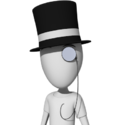-
Posts
2714 -
Joined
-
Last visited
Content Type
Profiles
Forums
Events
Status Updates posted by Trench
-
For recoloring skins, I actually would recommend against using the colorize tool. It's quick and relatively easy, but it also tends to give skins a slightly plasticy look.
I'd actually recommend using the lasso tool to select your parts, desaturate them, then on a new layer, fill in the selection with your color. Use multiple layers and layering affects at different opacity to get the correct result.
Just my

-
Greetings DarthWarren. Scavenger tells me that you are a friend of his. Some quick tips for LucasForums etiquette: Look at the on the last posts of a thread. If they are more than thirty days old then don't post. Also, when you make your sig, don't make it too big (it makes you look n00bish:p).
Welcome to LF:thmbup1:
-
Happy b-day Mech!

As a gift, I offer to make you an avatar, or improve your current one:D
-
Have you ever noticed that its CQ who is always launching nukes at people?

I prefer more civilized weapons. Like knives and swords:D
-
Haven't heard from Jacen in a while ner'vod.
And I don't think anybody can log into kfiles.

-
Here you go:
Show spoiler(hidden content - requires Javascript to show)
-
Here you go:
Show spoiler(hidden content - requires Javascript to show)
The system will automatically resize it when you set it to be your avatar. Should you choose to do so:sign2: