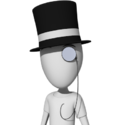-
Posts
2714 -
Joined
-
Last visited
Content Type
Profiles
Forums
Events
Status Updates posted by Trench
-
Just to prove my point:

So there:xp:
If that looks grainy to you, I suggest fixing your graphics settings.

-
Looking at our conversation are you?
 .
.Just kidding vod'ika:p
I've got no reason to hide it, it was blatant spamming. I let my big mouth get the better of me and I went waaay of topic. It was the same for both of us, since we were both guilty (me more so than him).
I'm uploading that new pic now:thmbup1:.
-
Marius, this is Mandalor_the_Artistic. I am building my own modding website and I was wondering if it would be acceptable for me to place a link to kotor2files on my links page.
If so, then thank you! If not, then I understand and thanks anyway.
Happy modding!
-
Meh. Same as usual. Still single.
Tell me, in one word, what would you call a trip to the fabric store with your mom and sister?
Show spoiler(hidden content - requires Javascript to show)Hell =_= -
Modding, voices and sound effects, video gaming, roller blading, working out, showing off, etc...

Farming too, but that's more of a job than a hobby.
-
My bio for Carbonite Modders:
Te Mirdala Mand'alor (also known as Jai'galaar Bralor, and Mird'ika) most often works as a skinner and plot designer with modding teams that he is a part of, occasionally doing weapon models on the side.
Mird'ika's primary job on the Carbonite Modders team, is working as a skinner. Although he hopes to eventually move up to assisting with plot and planet development.
Mand'alor is also not above shamelessly plugging his website: http://www.beskarmedia.com
-
My sig says: Don't mess with Mandos mate!

And Cuy'val Dar means: Those who no longer exist (or something along those lines)
The Cuy'val Dar were the elite Mando'ade that Jango recruited to train his Clones.
Ulmont is a lot better with Mando'a than me. He's the one who translated some scripts from KotOR from English to Mando'a for me to use in TeamFett's mod.
-
Nevah!

*smites scav'ika*
Gotta go ner'vod. Watching Heroes.
 Show spoiler(hidden content - requires Javascript to show)
Show spoiler(hidden content - requires Javascript to show) :carms:
:carms:
-
Nevah!!!

I'll just mess around with the settings on my computer. Or move the needed files to my desktop and download the needed modding tools on that. Durge is too cool to scrap.
-
No need:
http://starwars.wikia.com/wiki/File:BobaFettEAtlas.jpg
I used the desaturate tool in GIMP to remove all colors then added in my own.