-
Posts
98 -
Joined
-
Last visited
-
Days Won
36
Content Type
Profiles
Forums
Events
Everything posted by Aaron Giles
-
It's hard to find extracted, but now that the installer is supported, it should be pretty easy to track down. Amazing! Got your DM, will try to make these all work soon. Yeah, it's hard to present this info nicely when you don't have a command line interface like MAME. I agree it would be nicer if it gave you some hints about what is not matching. Maybe I can add a button you can click to drop that info on the clipboard or something.
-
New DREAMM beta is now available: https://aarongiles.com/dreamm/beta New in 3.0b9: * Added support for Star Wars Screen Entertainment installers * Extended internal scripting language to auto-navigate the SWSE installer * Enabled key configuration for Dark Forces GOG (needs reinstall) and Dark Forces Demo * Improved behavior of minimized windows for Windows games * Improved system menu behavior for Windows games * Removed unsupported video options in Indy Fate Talkie * Removed unsupported audio options in Secret of Monkey Island CD * Fixed subtle memory corruption that led to crashes in Behind the Magic and Episode 1 Insider's Guide * Fixed crash in SWSE Posters module due to memory trashing * Fixed bug in FXAM that led to incorrect shadow effect in SWSE Rebel Clock * Completed internal reorg to help reduce crashes on quit in Windows games
-
DREAMM 3.0b8 now available: https://aarongiles.com/dreamm/beta New in 3.0b8: * Split the Manage tab into separate Manage and Data tabs * Fixed several issues with new font logic; selecting a font in SWSE now works correctly * Fixed bug where configuration changes in SWSE were not sticky * Fixed resolution configuration in Outlaws demo * Fixed crash in Windows versions of X-Wing/TIE Fighter * Fixed GMIDI configuration for the Windows version of Indy Fate * Fixed clipping issues with listboxes and other controls * Exposed "Developer Mode" option in Grim Fandango * Partial internal reorg to help reduce crashes on quit in Windows games; this will take another release or two to complete Right now, no, there's no support for that. In theory it could be added, would need to think on it, because there's not necessarily any standard. Where does SCUMMVM place the OGG file and what's it called? If you can get me access to these versions, I can investigate why they aren't working. Feel free to DM me.
-
New DREAMM beta is up: https://aarongiles.com/dreamm New in 3.0b7: * Many improvements to GDI support, including proper support for bitmap brushes * Broader font support, including auto-generation of bold/italic fonts * Most SWSE screen savers run fine now, except that Poster Art crashes occasionally * Fixed bad memory leak that led to Windows crashes * Fixed detection of size updates, which should fix Jedi Knight/MotS user interface * Fixed Indy Desktop weirdness
-
New DREAMM beta available: aarongiles.com/dreamm/beta/ SWSE and SWChess Windows are unlocked but there are lots of problems, so don't bother reporting any bugs to me on these. SWSE also needs manual extraction from the installer. Many improvements Windows support, specifically 16-bit Windows: Can now load multiple 16-bit tasks together in the same address space Hooked up midiOut and 16-bit multimedia timer multimedia support Implemented many new GDI features, including support for non-solid brushes and binary ROPs Added support for owner-draw listboxes and better messages for 16-bit controls INI files are now read/written from actual INI files instead of using registry proxy 16-bit nametable resources now support type renaming as well New partially working "game": Star Wars Screen Entertainment (still crashes in spots but works partially) New non-working game: Star Wars Chess, Windows (loads fine but won't let you play) Indy Desktop/Yoda Stories now provide their own wavemix.ini configuration settings Disabled video options for DIG95 version of The Dig Fixed bug in GDI line drawing logic that sometimes caused a hang Fixed improper fault when fetching 80-bit floating point values from read-only segments Fixed crash when launching the DOS version of The Dig It's on the list of things to look at post-3.0. Hmmm, hoping to find a solution to this soon. Thanks for the report.
-
🤔🤔🤔 Yeah, fixing that is a super low priority, so don't hold your breath. 😜
-
Go into the game delta directory and delete REGISTRY.REG from there. Let me know if that solves the debug issue.
-
New DREAMM beta available: https://aarongiles.com/dreamm/beta New in 3.0b4: * Fixed many bugs in Pipe Dream Windows, including missing menus, clipping bugs, and other missing features * Added support for Infernal Machine 1.1 updaters (there are two versions) * Disabled non-working video modes in the DOTT English version of Maniac Mansion * Fixed regression in the open/save dialog for Windows games * Fixed regression where files with incorrect names but matching CRC weren't being found by the scanner/verifier * Fixed regression where Windows games were not returning idle time back to the system * Fixed crash when using the mouse wheel while menus were visible on some UI screens * Fixed missing lines in Infernal Machine map * Fixed Jedi Knight/MotS default video mode to be 640x480 instead of 400x300 * Fixed Grim Fandango defaulting to software rendering * Fixed screen position of Rebel Assault II Windows launcher after playing
-
Just released DREAMM 3.0b3: https://aarongiles.com/dreamm/beta New in 3.0b3: * Fixed bug where changes to file dates would not stick sometimes - This can affect updaters, so if you're having trouble upgrading, say, TIE Fighter, you should reinstall the original game then apply the updates and it should work better now * Upsampled digital audio now uses linear interpolation * Expanded joystick support to multiple joysticks, also report fixed values if no joysticks connected * Added support for German Defender of the Empire addon * Added support for Making Magic (Japanese) * Added support for Rebel Assault II Windows version * Added support for Pipe Dream Windows version * Fixed save games in FMTowns versions * Fixed default video mode for Loom CD * Fixed bug where installing Dark Forces would not include INSTALL.EXE, preventing controller config * Fixed wonky CMS music in Secret of Monkey Island * Fixed installation of Star Wars Chess on MacOS/Linux * Fixed crash when changing configuration in-game in some circumstances * Fixed (or at least greatly reduced) incorrect palettes on scene transitions in Full Throttle
-
DREAMM 3.0b2 is now available to fix a few key issues from the first beta. First item is particularly important due to shuffling of game IDs: you will want to let DREAMM re-verify your games if you're coming from a 2.x version! https://aarongiles.com/dreamm/beta New in 3.0b2: * Fixed version check so you are once again prompted after upgrading to scan folders * Fixed standalone mode * Fixed black levels in basic and epx OpenGL shaders * Improved preset matching for sound fonts * You can now track new versions via RSS at https://aarongiles.com/dreamm/version.xml
-
Hmmm, I'm surprised about this happening, especially since it worked before! When you say the "last version of DREAMM", do you mean 2.1.2? If so, you might want to try the new beta version 3.0 that I just published here: https://aarongiles.com/dreamm/beta and let me know if that works any better. Hi, thanks for reporting this. It really does seem like some kind of debugging mode might be enabled. I will have to do some investigation to see what's going on and whether I can reproduce your behaviors.
-
It's been a while since I dropped a fresh beta of my LucasArts/LucasFilm game emulator DREAMM, but today is the day we start for 3.0. Lots of new stuff in this one, with a focus on the remaining DOS games. Have a look! aarongiles.com/dreamm/beta/
-
Thanks for the feedback, and sorry for not responding earlier -- my notifications on this thread seem to have been turned off! As for the SotE issues -- DREAMM ignores the winmm wrapper provided by GOG and tries to act like the OG winmm from Windows 9x days. It's possible the emulation just isn't fast enough to keep up with demands here -- what kind of system are you running? I'm aware of the Rebel Assault II native windows version and intend to support it eventually. But obviously not a super high priority since the DOS version works fine. The next DREAMM release will be focused on the remaining DOS LucasFilm/LucasArts games, but after that I hope to get back to more early Win9x games! Thanks for the report on the Windows versions joystick configuration issues -- I'll have to look into what's going on there. For the moment I am just emulating a very basic configuration, so it's entirely possible I'm doing something wrong in mapping extra axes. The more details you can provide, the better as I don't have a fancy flightstick to test with, so I'm kind of flying blind! I've thought about it, but I'm frankly a bit terrified at the sheer number of games and versions I would need to wrangle. For the near term I'm going to focus on LucasFilm/LucasArts/Lucas Learning games (plus a few stragglers). But once I'm solid there, I may consider venturing farther afield....
-
A couple of last-minute fixes and now DREAMM 2.1.1 is officially released! https://aarongiles.com/dreamm This is just a bugfix release for 2.1, with a number of reported crashes fixed and support for a few new international game variants. Full details of the changes: Fixed error/lack of sound with some versions of Yoda Stories Fixed unpredictable audio synchronization in Mortimer Fixed joystick in Outlaws (and other Winodws games) Fixed ARM-specific hangs in Infernal Machine menus Improve handling of very long pathnames during installation Improve behavior of Windows emulation process cleanup to reduce crashes Fix crashes when exiting Indiana Jones and His Desktop Adventures Fix race condition when starting up the 3D rendering threads Fix occasional crash when rendering overlays with custom images Support version 3 MDS image files Add support for a number of new international releases
-
(removed 2.1.1 beta announcement -- see below for official release)
-

DREAMM 2.1 beta (now with Linux support)
Aaron Giles replied to Aaron Giles's topic in General Discussion
Just posted a new topic to mark the official release of 2.1. See you there! -
DREAMM 2.1 is officially released for Windows, MacOS, and Linux targets (x64 and ARM64). DREAMM is a bespoke emulator for LucasArts titles running on DOS, Windows, and FMTowns platforms. Download it here: aarongiles.com/dreamm/ Link to what's new (also copied below): aarongiles.com/dreamm/docs/v21 What’s New in 2.1? DREAMM 2.1 sports a number of significant upgrades over the original 2.0 release. In short, the major changes are: Greatly enhanced Windows emulation to support new games: Indiana Jones and His Desktop Adventures Mortimer and the Riddles of the Medallion Star Wars: Shadows of the Empire Star Wars: Yoda Stories Outlaws Star Wars: Jedi Knight: Dark Forces II Star Wars: Jedi Knight: Mysteries of the Sith Star Wars: Behind the Magic Star Wars: Episode I Insider’s Guide Indiana Jones and the Infernal Machine Extended support for Windows releases of Star Wars: X-Wing, Star Wars: TIE Fighter, and Afterlife. Added support for Star Wars: Making Magic multimedia CD Added support for running on Linux systems, both Intel and ARM. Added detection of dozens of new game variants. Improved the UI, adding mechanism to verify installed games. Added support for MDS/MDF and CCD/IMG CD image formats. Added a mechanism to turn on portable mode, where all data is kept next to the DREAMM executable. (Re-)added standalone mode if you place DREAMM next to the game files. Added an OPL-based MIDI emulator as a fallback for all platforms. Games can now be installed via the command line. Added limited telemetry to notify me remotely if DREAMM runs into problems.
- 17 replies
-
- 12
-
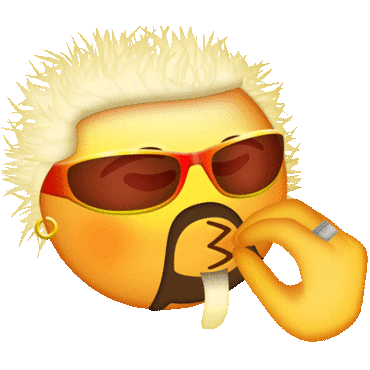
-

-

-

DREAMM 2.1 beta (now with Linux support)
Aaron Giles replied to Aaron Giles's topic in General Discussion
DREAMM 2.1b21 is out. Barring any serious showstoppers, this will be the last beta of this cycle. https://aarongiles.com/dreamm/beta New in 2.1b21 ============= * Fixed crash with an invalid cursor in Jedi Knight GOG version * Fixed handling of diacriticals in .CUE filenames by assuming code page 1252 * Added lightly-tested support for .CCD images -

DREAMM 2.1 beta (now with Linux support)
Aaron Giles replied to Aaron Giles's topic in General Discussion
DREAMM 2.1b20(!) is out: https://aarongiles.com/dreamm/beta New in 2.1b20 ============= * Fixed Behind the Magic for non-Windows systems * Added Star Wars: Episode I Insider's Guide * Added support for many new international versions of games -

DREAMM 2.1 beta (now with Linux support)
Aaron Giles replied to Aaron Giles's topic in General Discussion
-

DREAMM 2.1 beta (now with Linux support)
Aaron Giles replied to Aaron Giles's topic in General Discussion
Didn't know about that one! Looks to be the same engine, so I'll give it a whirl. -

DREAMM 2.1 beta (now with Linux support)
Aaron Giles replied to Aaron Giles's topic in General Discussion
DREAMM 2.1b19 released: https://aarongiles.com/dreamm/beta New in 2.1b19 ============= * Added proper support for multiple CDs and explicit switching via in-game menu * IMPORTANT: If you previously installed Outlaws or Jedi Knight from CD, you will need to reinstall! * Added Star Wars: Making Magic and Star Wars: Behind the Magic support * Fixed Rebel Assault II default sample rate * Fixed bug where restarts would exit instead of restarting -

DREAMM 2.1 beta (now with Linux support)
Aaron Giles replied to Aaron Giles's topic in General Discussion
DREAMM 2.1b18 is now up. On the homestretch now for release (I hope!) https://aarongiles.com/dreamm/beta New in 2.1b18 ============= * Fixed ARM64-specific emulation bug in 8/16-bit RCL (affected one unique installer) * Fixed standalone mode for Dark Forces (and other games with key files in subdirectories) * Added support for Loom Mac GOG version (which uses .ogg files for CD Audio) * Fixed behavior of PIT so fast machines don't freak out TIE Fighter * Fixed Dark Forces Special Edition CD identification issue * Fixed behavior after reporting an exception so that audio isn't messed up afterwards -

DREAMM 2.1 beta (now with Linux support)
Aaron Giles replied to Aaron Giles's topic in General Discussion
DREAMM 2.1b17 is now up: https://aarongiles.com/dreamm/beta New in 2.1b17 ============= * Single-file installers/upgraders must now match internal CRC exactly * Normalized bilinear filter code across SSE/NEON * Fix Dark Forces demo versions "out of memory" errors * Fix joystick detection/reporting in Windows; should fix weird Grim Fandango menu behavior -

DREAMM 2.1 beta (now with Linux support)
Aaron Giles replied to Aaron Giles's topic in General Discussion
Whoopsie, DREAMM 2.1b16 is out already with an important fix to the game verification process. If you got some funny results with b15, then re-run it with b16 to hopefully sort them out. https://aarongiles.com/dreamm/beta New in 2.1b16 ============= * Fixed bug in reverification that caused some games to be misidentified as DOTT Installers * Added a few more demo versions



