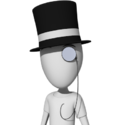Deadshot#1
-
Posts
94 -
Joined
-
Last visited
Deadshot#1's Achievements
Newbie (1/14)
10
Reputation
-
Copy it to GIMP or Paint and save it as a .JPEG files. Then just upload it for use as an avatar.
-
Hey sorry for not posting for so long, been kinda busy, alright down to business, I still have that picture in my email, so what do I do now?
-
If you're using a Microsoft windows computer, it should have "Paint" installed by default. MS Paint is a low quality program, so I would recommend doing a google search for GIMP. It's a much better program and it's completely free.
After you copy/paste it you save it, and add the .JPEG file extension to the file name. A jpeg file is a small web friendly file.
-
So should I copy/paste into my image-editing program and save it as a JPEG file? And if so what is my image-editing program and where is it? and what is a JPEG file? If you could please tell me.
-
Hmmm... Try copy/pasting it into your image-editing program and saving it as a .JPEG file. Then you can upload it yourself. Or you could PM me your email and I could send the file to you.
-
I'm just using "edit avatar" and then copying the URL of the picture, pasting it in the appropiate space, and then saving.

-
Thank you very much for taking the time to make that, it's a totaly awesome picture!
 But when I try to set it as my avatar, it says that it is an invalid file. What do I do???
But when I try to set it as my avatar, it says that it is an invalid file. What do I do??? 
-
Here you go:
Show spoiler(hidden content - requires Javascript to show)
The system will automatically resize it when you set it to be your avatar. Should you choose to do so:sign2: