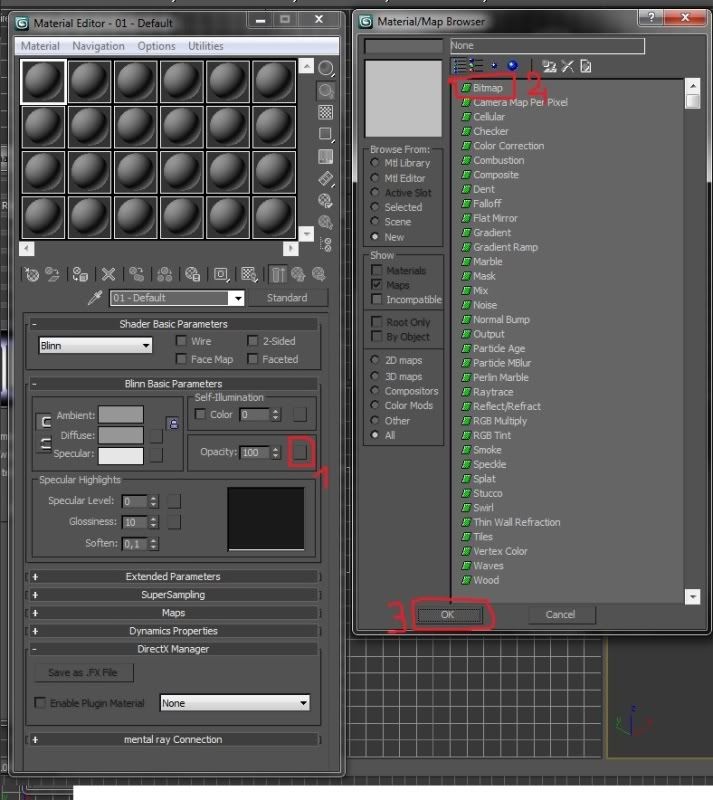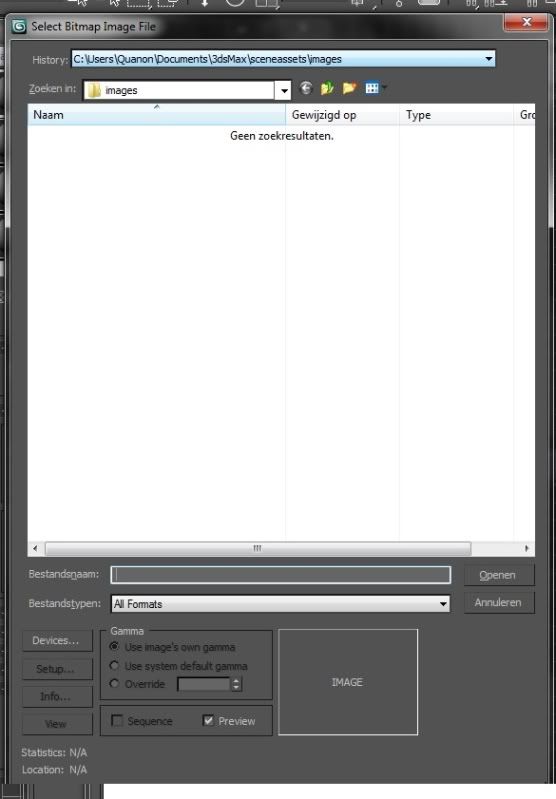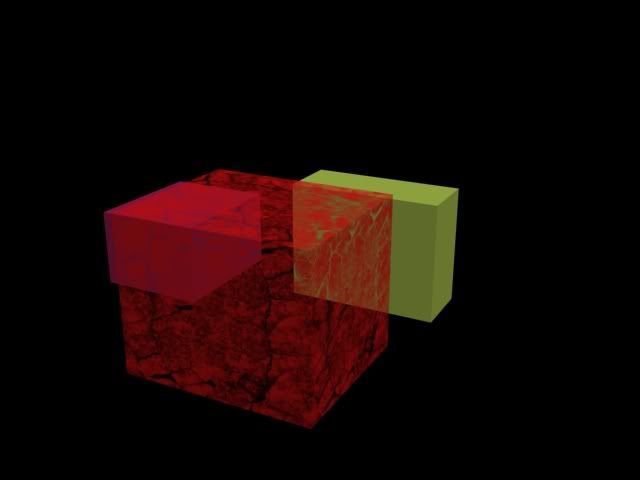-
Posts
1136 -
Joined
-
Last visited
Dak Drexl's Achievements
Newbie (1/14)
10
Reputation
Single Status Update
-
Well, 3Ds does it a bit differantly. You'll have to copy your alpha channel; paste it into a new file and just save it as a regular JPEG or any other image file type. Just keep it black&white.
Then in Max, go into your Material Palette; look for Opacity (1). Click on the small squarre next to it. Same as for the regular texture, you would put in the Diffuse slot.

From there pick Bitmap. Then browse your HD to where you saved that copy of the alpha channel.

The transparent effect should be apllied instantly. You might get a black border.
That just Max being very annoying accurate.
The Kotor games do a sort of blur effect to avoid that. Here's a very quick example; just a redbox and I used a bl&wh rock texture.