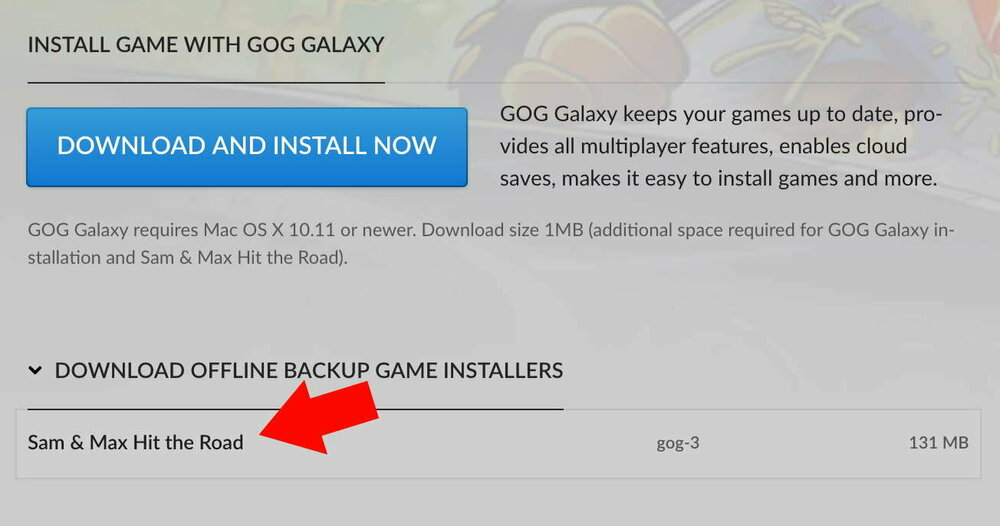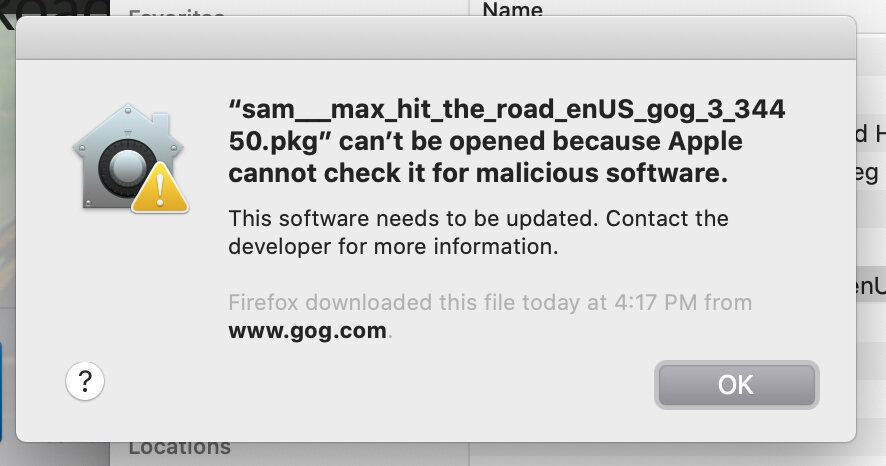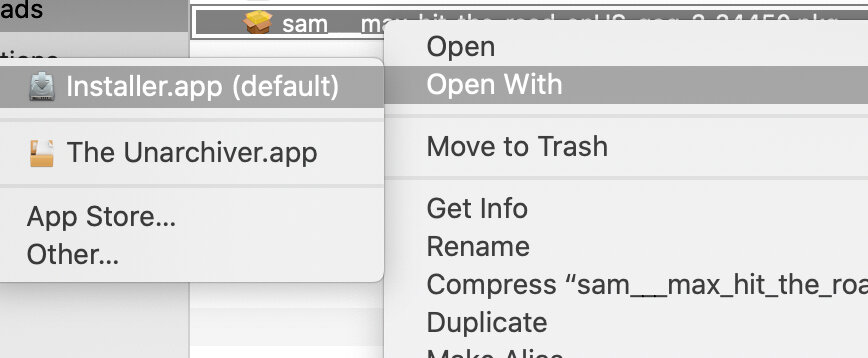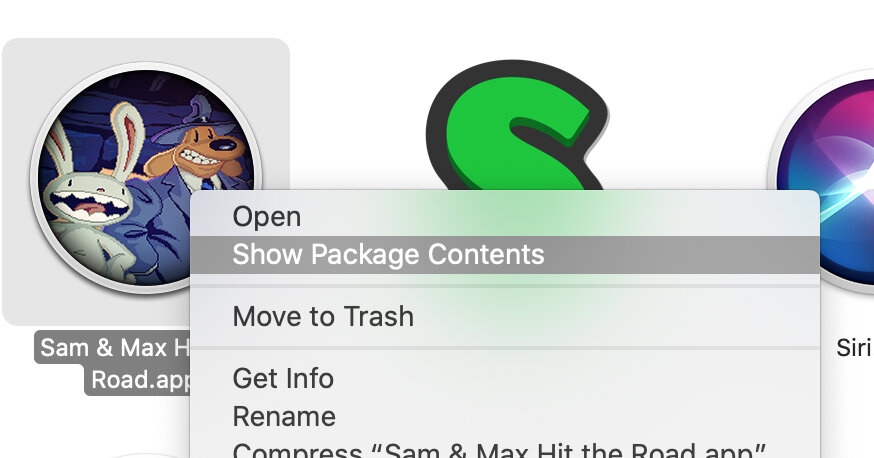Search the Community
Showing results for tags 'mac'.
-
You may have experienced two issues installing and playing the standalone GOG (non-Galaxy) versions of SCUMM games: 1) The installer gives you a permission error; 2) the SCUMM windows starts mysteriously shrinking while playing. Both can be fixed fairly easily, assuming you already have the latest version of ScummVM installed. The steps, using Sam & Max Hit The Road... Make sure you download the standalone installation package... After download, when you try to open the installation package, you may get this message... In which case, you need to click "OK," and then ctrl-click the packages, click "Open With...," and choose "Installer.app." Installation will proceed as normal. Now, to fix the shrinking window. Locate the game file, likely in your app folder. Ctrl-click the icon, and click "Show Package Contents." Navigate to the Contents->Resources->game->game folder, and copy all the files over to a location of your choosing. (In my case, iCloud Drive->Documents->Sam & Max.) And that's it. In ScummVM you can add the game from the "Sam & Max" folder, and you'll be good to go.