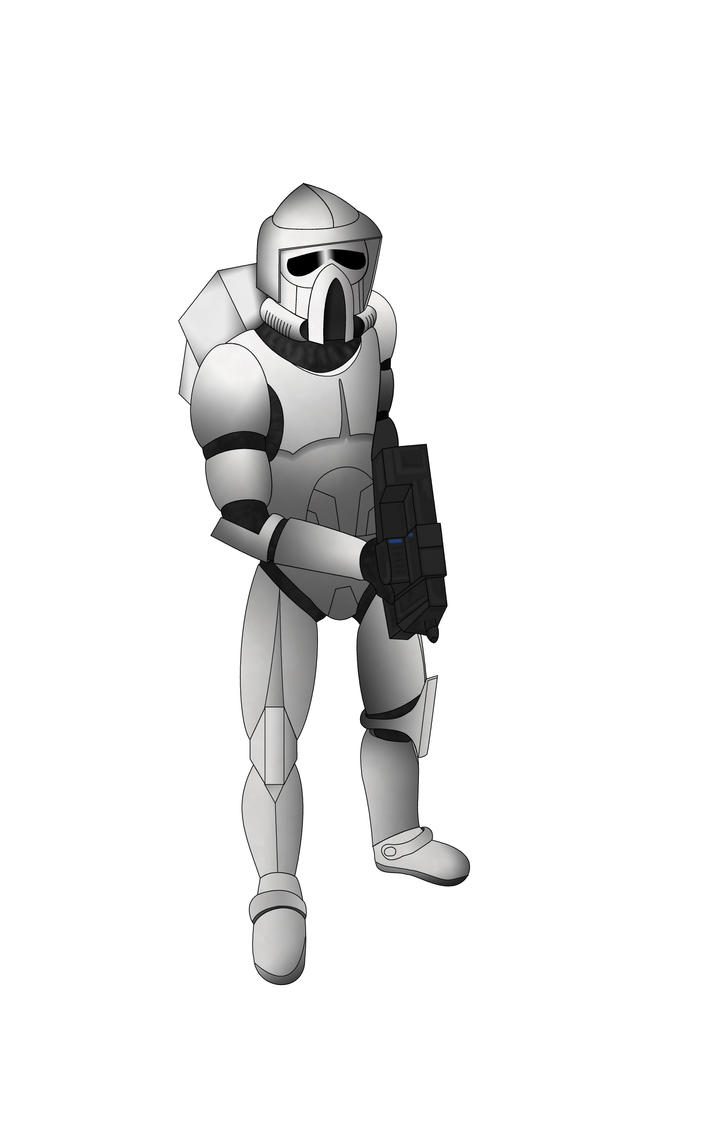-
Posts
849 -
Joined
-
Last visited
Rinku's Achievements
Newbie (1/14)
10
Reputation
-
Yeah I saw that on the thread
 . But I figured I'd still post an encouraging remark.
. But I figured I'd still post an encouraging remark. -
Fair Strides 2 is without internet so you have a bit of a wait before you can expect an update on the "Night and Day mod." He might be offline for some time . . .
-
Hmm this is odd. I just installed Mass Effect using wine. It might be that you have an old build and need to update.
If that doesn't work you should check http://forum.portingteam.com/ They may have a wrapper for Kotor; however the videos might not work (I used a wrapper for kotor 2 and the videos didn't work).
My final resort would be getting crossover, or buying the mac version (box version not the app store version).
-
Hey hey, what's up? I saw the thread that you responded to about kotor on mac so I decided to give wine bottler a go. Now I have it installed on my mac but I can't for the life of me figure out how to install my game!
I open the .exe file and try to install it using both options wine gives me (something like "open with wine" and "convert to mac app") but each time the farthest I get is to the launcher opening up (I only know it's the launcher because of the sound it makes) but I just get a white screen that I can't do anything with. I have X11 installed so that I can use GIMP on my mac and it seems to be trying to be opening the launcher with that. Is that normal or do I need to ditch X11? I guess my question is how the heck to I install kotor!
Any words of wisdom from a wine connoisseur?

-
Cool people like yourself should rejoice, as I'm inviting cool people to Hss chatbox! http://xat.com/web_gear/chat/go_large.php?id=93250730
-
Thanks for the positive feedback!
You are pretty close on how I made the image. I actually started out a hand drawing. In photoshop there is a pen tool which creates vector images (Don't know if illustrator has this). I used the drawing as a rough template for creating the shapes. Then I went back and changed anything that did not look "right."
The detail was done in photoshop too. For the coloring, the pen tool has an outline and fill option. I used both to get the basic un-shaded/un-detailed version. The gradients were done two ways: (1) Using the brush tool and blending by lightly smudging or (2) Using the gradient tool. Method 1 was used in smaller areas. Method 2 was used in larger areas. For method 2, I selected the area I was going to shade and then made the gradient (trying to keep the placement of the light consistent so the shading was correct). The detail on the gun was made with the brush tool. The brush was at mid hardness (between 30%-80%). I choose a size paint.
-
Hey, I just checked out your art thread (saw the link in your sig) and I just want to tell you I enjoyed what I saw! Keep it up - your photography in particular is very good.
I have a question how you made this one:
Show spoiler(hidden content - requires Javascript to show)
It looks like maybe you made the basic shapes in illustrator(correct me if I'm wrong), but did you make all the detail (coloring, gradients, detail on the gun) in the same program or another? I'm not very good with making stuff from scratch so I'm just wondering. Thanks!



.thumb.jpg.3b88da205f893071e9a4c0dcedf17619.jpg)