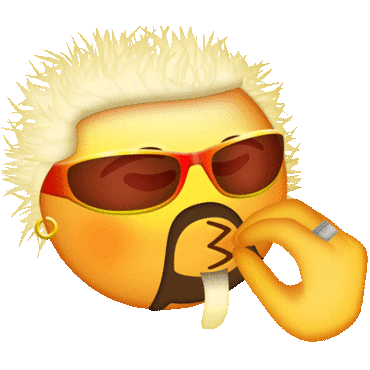-
Posts
114 -
Joined
-
Last visited
-
Days Won
49
Content Type
Profiles
Forums
Events
Everything posted by Aaron Giles
-

DREAMM 2.1 beta (now with Linux support)
Aaron Giles replied to Aaron Giles's topic in General Discussion
DREAMM 2.1b7 is now up https://aarongiles.com/dreamm/beta/ It's been a couple of weeks and I've been on vacation (and recovering from COVID), but I'm back and have some fixes for you. * Fixed Linux case-sensitivity issue with Escape from Monkey Island saves * Fixed crash when fielding an unexpected exception * Fixed crash on failure to lock game texture * Added stubs for the full set of Win98 kernel32/user32/gdi32 APIs * Fixed occasional lost key up messages in Windows, which resulted in "sticky" keys * Fixed handling of assert in Infernal Machine so it shows up and exits gracefully * Added option to load game directly at startup in Infernal Machine * Fixed difficulty configuring in Loom FM Towns version * Added new 3D rasterizers reported via telemetry * Improved error reporting for crashes and added reporting for unexpected exceptions * Minor UI refinements -

DREAMM 2.1 beta (now with Linux support)
Aaron Giles replied to Aaron Giles's topic in General Discussion
Yeah, the DOS versions of the Ultimate Talkies are based on the Indy Fate engine, so you're not going to find talkie-related shortcuts in the SoMI documentation. The closest reference you'll find to the available options is in the Indy Fate documentation. -

DREAMM 2.1 beta (now with Linux support)
Aaron Giles replied to Aaron Giles's topic in General Discussion
Sorry if I sounded flip/dismissive. Was really just asking if you'd tried that to toggle the state. The original games pretty universally used Ctrl-T to toggle between text/voice settings, and that shortcut works in DREAMM as well. I don't document it because it's outside the scope of the project (i.e., too much work, heh) to document original game keys/behaviors. 😁 -

DREAMM 2.1 beta (now with Linux support)
Aaron Giles replied to Aaron Giles's topic in General Discussion
DREAMM 2.1b6 is now available: https://aarongiles.com/dreamm/beta This will be the last release for the next couple weeks, as I'll be busy with travel and other activities. Expect the next beta in mid-July! New in 2.1b6 ============ * Added warning when attempting to access Steam client rather than crashing * Fixed radio button behavior in Windows dialogs * Fixed music in GOG versions of Jedi Knight/Mysteries of the Sith * Fixed occasional crash when scanning with removable media present * Added support for Dark Forces control configuration (requires reinstall) * Added Outlaws option for bilinear filtering in Direct3D mode -

DREAMM 2.1 beta (now with Linux support)
Aaron Giles replied to Aaron Giles's topic in General Discussion
So Ctrl+T doesn't work? -

DREAMM 2.1 beta (now with Linux support)
Aaron Giles replied to Aaron Giles's topic in General Discussion
DREAMM 2.1b5 is now up, with another bunch of crash fixes. If you installed 2.1b4, you should see a message about the new version pop up the next time you run it. https://aarongiles.com/dreamm/beta/ New in 2.1b5 ============ * Added detection of many new variants and demos for newly-supported games * Fixed crash on exit in Indy Desktop on MacOS * Fixed error in ARM64 implementation of CMOV (fixes GOG ogg vorbis crashes) * Fixed crash in Shadows of the Empire: Battle of Hoth demo * Fixed crashes when attempting to start multiplayer in Outlaws and Jedi Knight * Fixed crash when deleting players in Jedi Knight -

DREAMM 2.1 beta (now with Linux support)
Aaron Giles replied to Aaron Giles's topic in General Discussion
New DREAMM Beta release today: https://aarongiles.com/dreamm/beta/ Even if you don't see anything directly relevant, please upgrade anyway because it will help me track down any crashes you might run into, due to the new telemetry features. New in 2.1b4 ============ * Added stack traces to telemetry when reporting crashes * Added version check to GUI frontend * Fixed standalone mode so it works even if you haven't previously installed the game * Added warnings to Outlaws/Jedi Knight that multiplayer doesn't work * Added better fallback behavior when missing rasterizer is detected * Fix Linux crash when attempting to configure GMIDI/MT-32 -

DREAMM 2.1 beta (now with Linux support)
Aaron Giles replied to Aaron Giles's topic in General Discussion
Ha! No, you're completely right. I botched the feature completely. It only works if you've already installed the game in DREAMM. Since I have pretty much every version installed, they all seemed to work fine when I tested it. I'll fix it properly for the next beta. Thanks for complaining (seriously)! -
I've started testing beta releases of DREAMM 2.1. Grab the latest version here: https://aarongiles.com/dreamm/beta/ New games supported: Indiana Jones and His Desktop Adventures Mortimer and the Riddles of the Medallion Star Wars: Shadows of the Empire Star Wars: Yoda Stories Outlaws Star Wars: Jedi Knight: Dark Forces II Star Wars: Jedi Knight: Mysteries of the Sith Indiana Jones and the Infernal Machine Windows versions of: Afterlife, X-Wing, TIE Fighter Major new features (documented in more detail at the link above): Linux support -- hooray, you can stop begging! 😉 Portable mode -- put DREAMM and all your games/settings on a USB stick and take it with you! Standalone mode -- two ways to launch DREAMM directly into a game! Built-in OPL MIDI synthesizer -- because Linux needs a default synth, and who doesn't love the soothing FM sounds? Command-line installation -- drag & drop is cool, but command lines are for true old skoolers! Telemetry (yes, you can opt out) -- help me know when DREAMM crashes or encounters a previously-unknown version of a game! Have at it, and let me know if you run into any issues upgrading or running the new games, either in this thread or at dreamm@aarongiles.com
-
Was wondering if that was going to bug anyone! The reason is not so much technical as practical: by managing the location where the game are, I can ensure that everything is always laid out correctly, which simplifies the environment during game run time. Essentially it "normalizes" the layout of the game files regardless of where they originated, be it from a physical disk, disk image, ZIP file, or subdirectory. It also means I can offer a logical "delete" function, where I don't have to worry about potentially deleting something important. I realize this takes more disk space, but for the games in question, even the sum total is not all that significant these days. If it really bothered you, you could probably open the install folder and change the lec-xxxx folder into a soft link to the directory where you have the files. However, if you do that, stay away from the "Delete Game" option in that case!
-
Thanks for the thorough report! Can you tell me which version of EFMI you are running? Also, go into the options menu and select "Alter Gee Whiz Factor"; at the top right of that screen will be the game's version number. Let me know what that is.
-
Glad to hear you're able to enjoy Grim Fandango again! Thanks for reporting the shift key issue; I had never tried that particular combo before. I'll put it on the list of things to fix for the next round. Cheers, Aaron
-
Just officially released 2.0 and created a new topic for future discussion. For those who helped beta test this release, thank you! Here are the details of the final batch of changes. Specifically make note of the first item, which affects where games store their data. Detailed instructions are in the readme.txt for how to migrate your data if you want to hang onto it. Changes in 2.0 ============== * Game data is now kept separate for each variant (instead of being shared) - This was necessary due to incompatiblities between variants - Previously it was stored in <userpath>/gamedata/<gamename>/... - Now it is stored in <userpath>/gamefiles/<gamename>/<variant>/... * Added "More Options" menu item to show old game data folder if present * Added instructions in readme.txt for how to migrate data if needed * Fixed case where DREAMM tried & failed to install the version of Maniac that shipped with DOTT * Add extra guidance if it looks like you might be installing from multiple CDs * Acknowledge F12 as an alternative to Alt+U (it's always worked, just not mentioned) * Fix window title after running a game
-
Happy to finally announce the official release of DREAMM 2.0 for Windows and MacOS. Downloads and documentation here: https://aarongiles.com/dreamm DREAMM is a bespoke emulator for DOS/Windows/FM-Towns LucasArts games, supporting all the classic SCUMM games, plus the early 3D adventures, several mid-90s Star Wars games, and even Afterlife. Have fun!
-
Hmmm, if you're seeing it all over the place, that means it's more likely the tearing is not at the game level but at the time when the video is copied to your screen. Couple of questions: 1. What era MacBook do you have? Is it Intel or ARM based? 2. Have you run any of the past few betas? Reason I ask is I had another Mac user with an Intel-based Mac reporting something similar. I added the SDL flag to sync updates to VSYNC a few betas ago, and he said it seemed to help his case.
-
There's nobody to blame but me. After 2.0 is released I am making it a priority to have a better solution for installing directly from multiple discs! Just glad you were able to get it to work this time.
-
Sorry to hear you're having trouble. If you're using original CDs, then yes, it's been hard to arrange the files from multi-CD games so that they are recognized. However, with b17, it should work if you follow my updated instructions: 1. Make two folders, "disk1" and "disk2" 2. Copy all the files from CD1 to the "disk1" folder 3. Copy all the files from CD2 to the "disk2" folder 4. Select both "disk1" and "disk2" folders and drag them together at the same time onto DREAMM Note: this only works with the most recent beta. Let me know if you can get it to work.
-
Give me some examples where it's particularly bad and I'll see if there's something I can do to improve it.
-
Looks like we'll need one more DREAMM beta before calling it done. Please kick the tires a bit on 2.0b17 to make sure I've ironed out any OS compatibility issues (especially MacOS). https://aarongiles.com/dreamm/beta/ Not using the 'f' word this time to avoid jinxing it. 😁 New in 2.0b17 ============= * Updated SDL and mt32emu DLLs to latest versions on both MacOS and Windows * Fix crash when resizing frontend window via Alt+Plus/Minus * Fixed time loss (up to 100ms) when pausing/resuming * Add License Info in the game UI, accessible via the About box * Made keyboard navigation work more consistently in frontend UI * Games that are complete but only missing EXEs now get a special mention * Added clickable link when adding games so you can see where the game lives * Can now install multi-disc games from multiple folders (when all dragged at once) * Hardcode cdrom.cfg file for TIE CD to hopefully avoid spurious startup issues * Fixed graphic artifacts in The Dig (Windows)
-
DREAMM 2.0b16 is ready! Could this be the last beta? Take it for a spin and let me know if you find any showstopping bugs. https://aarongiles.com/dreamm/beta/ New in 2.0b16 ============= * IMPORTANT: This is likely the final 2.0 beta; report any showstopping bugs to dreamm@aarongiles.com * Added idle loop detection to newly-added games * Fixed a couple of small bugs in new keyboard code, mostly affecting installers * Fix mouse tracking in Monkey Island Hercules mode * Changed 16-bit video in Windows to be 5-6-5 instead of 5-5-5 * Fix occasional hang when exiting via the game's internal mechanisms * Properly identify Indy Fate Italian copy protection screen * Improve identification of several demos and variants, including MacOS GOG versions Not at the moment, no. I'll add it to the suggestion pile for a potential future version. Yeah, I should probably update that. The way I was doing video updates in 1.0 avoided tearing but you might see it in some games in 2.0 because the video system is running a more generalized model that's not so SCUMM-specific.
-
Another DREAMM 2.0 beta is ready to play with. Some nice improvements here, thanks to reports from testers. https://aarongiles.com/dreamm/beta/ There was a pretty big change in keyboard handling to accommodate X-Wing controls, so definitely keep an eye on keyboard behavior in case I messed up something. I'm taking the upcoming week off from DREAMM for IRL activities, so we'll see how things look for finalizing 2.0 next weekend. Changes Since 2.0b14 ==================== * IMPORTANT: In-game menus are now brought up with Alt+U (instead of Alt+Up Arrow) (previous idea was bad for Dark Forces when strafing, it became easy to hit) * Documentation is now up to date at https://aarongiles.com/dreamm/docs * Added brief explanatory overlays when changing video parameters via hotkey * Smarter handling of dropped BIN files (with or without their CUE partner) * Improved detection of copy protection in Hercules mode * Fixed subtle issue causing corruption/crashes in GOG X-Wing (classic) versions * Improved joystick controls in the Rebel Assault games * Fixed some missing PC speaker sounds in Maniac Mansion * Fixed occasional error when starting Zak McKracken (original) in Hercules mode * Fix some X-Wing keys that were not responding (redid BIOS-level keyboard logic) * Support for more versions (will it ever end??)
-
First cut at the 2.0 docs are up here: https://aarongiles.com/dreamm/docs/ If you've helped me out here or elsewhere, check the "Special Thanks" at the bottom and make sure you're listed as you want to be. If I missed you, or you'd prefer a different name, or not to be listed at all, let me know. DREAMM has benefited greatly from the testing this community has provided! Hoping to finalize 2.0 by the end of the week! Cheers, Aaron
-
New DREAMM beta now posted with a bunch of fixes and improvements. https://aarongiles.com/dreamm/beta I think the UI is finally stable enough to start tackling documentation, so that's next on the agenda. Changes since 2.0b13 ==================== * IMPORTANT: In-game menus are now brought up with Alt+Up Arrow (instead of Alt+M) * MacOS: Change over to using Cmd key in place of Alt key for keyboard shortcuts * Added snapshot taking (Alt+Backspace) and a "More Options" menu item to show them * Added in-game option to change Hercules display color (green/amber/white) * Fixed some broken installers that need to run multiple programs in succession * Fixed installing some games that had CD audio * Should now detect Steam versions of Indy Crusade, Indy Fate, and The Dig * Many fixes for X-Wing/TIE Fighter in particular: - Fixed save directory paths which prevented options from persisting - Fixed file append which was causing recordings to be corrupt - Fixed half-screen mouse cursor problem introduced in b12 - Fixed jumpy mouse cursor in outer UI * Cleaner handling of unexpected issues: should exit to frontend with a message now * Fixed window/dock icons not showing up * Detect self-extracting ZIP EXE files without renaming * More UI tweaking and cleanup * Yet more demo and alternate versions supported, including Grim Fandango demos
-
https://corteximplant.com/@aaronsgiles/109838875906204531 At the moment, it would require a complete rewrite of the renderer, so definitely out of scope for 2.0. Not completely out of scope for the future. Good suggestion, I'll look into it.
-
D'oh! I shipped a crash bug with no games installed, so we'll skip right to 2.0b13: https://aarongiles.com/dreamm/beta Changes since 2.0b12 ==================== * Fix crash when starting with no installed games * Refresh game list after changing install folders * MacOS: Use symbol for "option" instead of "Alt" in keyboard shortcuts Not at the moment, but I'll consider it!