-
Posts
114 -
Joined
-
Last visited
-
Days Won
49
Content Type
Profiles
Forums
Events
Everything posted by Aaron Giles
-
Ok, time for DREAMM 2.0b12. In addition to supporting a bunch of new versions (especially demos), I dove in and finished implementing a bunch of user interface to-do items. Feels like I'm a lot closer to release now, though you might spot a few new bugs with the UI changes. Give it a try! https://aarongiles.com/dreamm/beta/ Changes since 2.0b11 ==================== * Revamp some aspects of the user interface - New configuration screen for managing each game and switching between versions - Configuration of games can now be done before launching - Removal of games now supported (accessed via "More Options" on the game configuration screen) - New screen for changing the installation folder (accessed via "DREAMM Options") - Newly added games now get a "New" badge to help you find them - Links in text are "hot" now and will open web pages/email - Shrink text size a bit for hover hints - Updated background image with some newly supported characters * Sam & Max: fix bug that led to hangs at startup in the talkie version due to disabled throttling * Mouse: fix incorrect tracking in several early games (e.g., Loom) * CGA: fix incorrect screen height when selected * Add support for numerous demos and alternate versions Wow, that's great. Thanks for giving it a thorough once-over! Too bad I didn't see this before releasing b12, but that's what b13's for. Yes, those are expected to work, even if you have to manually add the files. Glad to hear you got them to go. Yes, there are a few weird combinations in the demos. Not 100% sure they really worked, will need to test on DOSBox to confirm that it's on my end and not something else weird. Still new versions turning up, eh? If you're 100% sure those are legit releases, it would help me out to run (from the terminal) ./dreamm.app/Contents/MacOS/dreamm -dirjson <path-to-directory-or-image-file> and send me the results. Then I can add them sight unseen. You must have an ISO with my Windows port on it. Both are valid. You can run either the DOS version or the Windows version and they should be roughly equivalent. Same for The Dig (though DIG95 is the port that [I believe] Matt Russell did at the time of the original release, and not my later Windows port). Blasphemy! Yes, it is a necessity, and supported in b12. Yeah, I'm debating what to do here. I can just replace all the Alt+ strings with the option character, or I can change the Mac version to accept the Cmd (cloverleaf) instead. Or maybe in addition? (e.g., Alt+X and cloverleaf+X would both do the same thing). As a Mac user, I value your opinion (or anyone else's) on this matter.
-
I anticipated this problem so I made an easy solution: just drag the ROMs onto the game window and it will stick them in the right place. Same goes for SoundFonts if you want to use your favorite sound font with the GMIDI/MT-32 output of any games. Clearly I need to work on rewriting the docs to reflect how things work now! (Just to be clear: this has worked for the past several versions, I just failed to mention it.) Thanks for verifying the EFMI fix and duplicated variants.
-
DREAMM 2.0b11 posted here: https://aarongiles.com/dreamm/beta/ Main changes are fixing all known Escape from Monkey Island issues, and improvements to the installation/identification process. I have a pile of new variants to sort through, so next release will focus on those, plus knocking out as many bugs as I can! Blondebeard, this version should stop creating separate entries each time you install a game. However, it will not recognize your previous numbered installs, so you might want to delete those before proceeding. Changes since 2.0b10 ==================== * Win32/Direct3D: Fix FPU rounding mode handling * Win32/Direct3D: Add stronger clamping of iterated parameters to prevent artifacts * Win32/Direct3D: Support multiple threads for 3D rendering (defaults to 2) * Win32/DirectDraw: Frame-limit to 60fps * Win32: Fix crash when attempting to free system libraries on MacOS * Frontend: Fix installation of EFMI from CDs, which requires combining two files (please reinstall) * Frontend: Improved handling of game scanning/verification; unknown game versions now have a CRC code (note: old unknown game versions will not be detected; you'll want to clean those out) * I386: Support 0-overhead opcode hooks and reduce static table sizes (smaller executable) * General: Default to SoundBlaster for games even if MT32/GMIDI is available since it's more consistent * General: Disabled most all debugging features in release build; lots of internal cleanup
-
All right, I had to do some pretty significant rejiggering to make it work, but in the future if you install from CD images it will pick up and combine the two FullMonkeyMap files. Thanks for hanging in there while we sorted this confusing behavior out!
-
Well there's certainly a quick way to check. If you're correct (and I'm starting to suspect you are), it looks like Blondbeard's FullMonkeyMap is the one from CD2. Blondbeard, if you copy the file MonkeyData\Textures\FullMonkeyMap.imt from CD #1 over top of the one you have, do you get music at the beginning? Obviously, I need a way to stitch together the two files (which dovetails into another feature I was planning anyways), but for now that would at least get you music in the first half (and confirm our theory).
-
Hmmm, I've tried that exact setup and v1.1 and get music with both, so that's not the issue. Interesting, I've never had to do that. It's gotta be something else, but I'm struggling to guess what it is. Just as a sanity check can you verify your install folder looks like the attached? null Also, if you look in the gamedata folder, can you copy/paste the contents of your "Program Files/LucasArts/Monkey 4/saves/emfi.cfg" file? (It's just a text file.)
-
On my Mac Mini M1 it's playing fine, so we need to figure out what's different. Exactly which version of EFMI are you running? (Go in-game and then use Alt+M to bring up menus and show the about box - it will tell you which version.) I presume you've fiddled with the options in the F1 menu to adjust the music volume and they have no effect. Have you gone into "Alter Gee-Whiz Effects" and tried changing the music quality? I'm guessing either the music files got installed badly or there's some non-obvious configuration value that's turned off your music. Would like to get to the bottom of this. Worst case, maybe try re-installing the game and deleting the game data (back up your saves though!) to see if it comes back?
-
Glad to hear it! (Well, mostly.) I've never had any problems with the music. Can you elaborate on what's going on with the music for you? I don't quite understand where it's missing. Also, can you tell me about your system? (Mac/Windows? What OS? Are you running from an SSD or a spinning disk?) I haven't looked into that yet. Hopefully for the next one! In the adventure games this shouldn't be any different than before, because the mouse cursor tracks with the real position of the mouse cursor on your system's screen. If you change aspect ratio, then the displayed area gets bigger/smaller, and the real position of your mouse will track along with it. This is most noticeable in windowed mode, where you can move the mouse pointer in/out of the window smoothly, but it also applied in full screen mode. DOSBox captures the mouse pointer and reports "raw" values to the game, so it makes sense that it would behave differently. I was aiming for cleaner integration with your host machine.
-
Late night release of DREAMM 2.0b10! https://aarongiles.com/dreamm/beta/ Changes since 2.0b9 =================== * Added more game variants * Added proper 3D clipping to fix shadows and water effects in EFMI * Fixed crash at EFMI disc switch point * Improved exception handling from assembly emulation cores * Minimal support for Windows structured exception generation * Fixed bad behavior when double-playing a sound buffer (might help EFMI delays) * Disabled code that might have enabled floating-point exceptions on Intel machines * Fixed twitchy screen resolution handling in some FM Towns games * MacOS: Fixed handling of files with trailing periods * MacOS: Prettified the DMG
-
Thanks for the testing and great feedback! I'm hot on the trail of the water effects bugs, and have fixed the crasher on disk switch for the next beta. Basically, they were tearing everything down and then restarting it all after the disc switch, and there was a bug lurking on the teardown path. I'm hoping next time you'll be able to finish EMI. I'm pretty stumped on why the cook can't get over the bridge in the restaurant, but have some ideas for how to figure it out. As for the Grim inventory issue, that's very odd, and tops to look at once I get EMI working a bit more solidly.
-
Except you're still seeing the [3] getting added after the name, which it's not supposed to do unless you're installing an unrecognized version of a game. Maybe you are?
-
Hmmm, it shouldn't be accumulating like that. It adds the number when it doesn't think it has an exact match to a known game. I think there's a bug lurking there.
-
Just posted DREAMM 2.0b9 with a bunch of fixes. Thanks for the feedback so far! Release: https://aarongiles.com/dreamm/beta/ Readme: https://aarongiles.com/dreamm/releases/dreamm-2.0b9-readme.txt Changes since 2.0b8 =================== * Frontend can now toggle fullscreen and grow/shrink via Alt+Plus/Minus * Window position saved independently for frontend/games * Added support for ZIP files; use ZIP for files internally * Fixed detection of Dark Forces and Monkey Island CD variants * Added many new variants reported by users * Fix missing pixels at bottom in aspect ratio corrected modes * Fixed crash with bad CUE files * Show active SDL version in about box * MacOS: Fix about box crash * MacOS: Fix hang when using Cmd-Q * MacOS: Update to SDL 2.26.2 * ARM64: Fix crash in FXAM opcode (hit in Escape from Monkey Island)
-
Hi all, It's been a long time coming, but I'm finally ready to open up broader testing of DREAMM 2.0. Grab the latest beta here: https://aarongiles.com/dreamm/beta/ This release supports both Windows and MacOS (Catalina+), and both x86 and ARM64 architectures. Compared to 1.0, this release adds: Support for GRiME games (Grim Fandango, Escape from Monkey Island) Support for Afterlife and several mid-90s Star Wars games: Dark Forces, Rebel Assault I/II, X-Wing, and TIE Fighter Support for Windows releases of SCUMM games (including my own ports plus DIG95) A new frontend and in-game UI (accessible via Alt+M) Better support for GOG releases and special installers Faster x86 emulation core Improved VGA emulation, including SVGA Basic joystick support Feel free to report issues in this thread, or directly to me at dreamm@aarongiles.com
-
Thanks for the report! Can you tell me what kind of system you're running it on? EFMI requires a relatively beefy machine to run, but I'd be surprised if anything from the last 5 years has significant trouble. One test is to start the game, get up to the initial ship scene where you first control Guybrush, and then hold down Shift+Alt and press 'B' three times. In the title bar of the window you'll see a MIPS score, which will reveal how fast the emulator is able to run that scene on your machine. Let me know what it says (roughly). On my system it sits at about 135. On my system I'm not seeing any of these, so I wonder if there's something else weird going on. Do you have sound delays in other games in DREAMM? I'm using SDL for the sound now, so delays could be a general issue not specific to EFMI. Yes, there are some water effect issues visually, that's expected until I figure out that bug.
-
Yeah, I can see that now. I'm pretty sure I figured it out, and have put up a new version here to try: https://aarongiles.com/dreamm/releases/dreamm-2.0b6-macos.dmg Let me know if that version is more stable. Ah, I guess you need to directly run the inner program. Try ./DREAMM.app/Contents/MacOS/dreamm -dirjson <directory>
-
Thanks, I can repro it here now as well. Did you play beyond that with any problems? It is supported, but only the original CD at this time. I need to add the GOG/Steam versions as well as the upgraded version. If you're comfortable in the terminal, you can run dreamm with the -dirjson <directory> command line option (substitute the game folder path for <directory>) and send me the results. That would help me identify how your version differs from what I currently know about.
-
Awesome, glad to hear it. Did you get any warnings when trying to run it related to signing or security, or did it just go? Thanks for the report on the CMI crash. Looks like something got corrupted in the audio generation. Is it reproducible? Aaron
-
Actually, don't install SDL just yet if you haven't. I think I have a fix. Please try this test release: https://aarongiles.com/dreamm/releases/dreamm-2.0b5-macos.dmg Thanks!
-
Oooh, thanks for trying it. I'm sure it's a packaging issue, as I include SDL in the application bundle. If you install SDL manually it should work, I think, but I must be doing something wrong that's preventing it from finding the one I included. I'll need to do some experimentation to figure this out. Thanks for the report!
-

A Conversation with Larry The O, Julian Kwasneski, Peter McConnell, Mike Levine, Darragh O'Farrell, Khris Brown, Clint Bajakian, Michael Land, Steve Purcell, Mike Stemmle, Hal Barwood, Mark Ferrari, Ron Gilbert, Dave Grossman & more (Updated: Nov. 10th)
Aaron Giles replied to danielalbu's topic in General Discussion
Sorry for the confusion! I haven't been widely advertising the beta because it still has a bunch of rough edges, but feel free to check it out. I've only worked with disc images so far, and haven't yet taught DREAMM about the GOG/Steam releases of newly-supported games. In the case of EFMI, I suspect the digital version has the updated EXE, which was not on the disc images. Should be an easy enough thing to support in the future. Aaron P.S. If you *DO* try out the beta, feel free to let me know of major issues (or minor ones), especially if you're on a Mac, as this is my first attempt to package up a MacOS X application. -
Not sure how useful it is since this is the first official release, but if you're really curious: https://aarongiles.com/dreamm/version-win32.txt
-
A couple of last minute fixes, and I'm officially releasing DREAMM 1.0. DREAMM provides a simple way to run your original DOS or FM Towns SCUMM games on a modern Windows system with high fidelity to the originals. Download it here: https://aarongiles.com/dreamm/ At this point, DREAMM will run all the known DOS and FM Towns versions of the SCUMM games, along with the Windows-only The Curse of Monkey Island. This includes: Maniac Mansion (both low and high resolution versions) Zak McKracken & the Alien Mindbenders (both low and high resolution versions, plus FM Towns version) Indiana Jones and the Last Crusade: The Graphic Adventure (both EGA and VGA versions, plus FM Towns version) Loom (both EGA and VGA versions, including CD-ROM talkie, plus FM Towns version) The Secret of Monkey Island (both EGA and VGA versions, including CD-ROM music, plus FM Towns version) Monkey Island 2: LeChuck’s Revenge (including FM Towns version) Indiana Jones and the Fate of Atlantis (both floppy and CD-ROM talkie versions, plus FM Towns version) Day of the Tentacle (both floppy and CD-ROM talkie versions) Sam & Max Hit the Road (both floppy and CD-ROM talkie versions) Full Throttle (CD-ROM) The Dig (CD-ROM) The Curse of Monkey Island (CD-ROM) How Is DREAMM Different From ScummVM? ScummVM is a modern reinterpretation of the original SPUTM game engine. It has a modern(-ish) interface, and runs lots and lots of games, but its fidelity to the original games is limited to the accuracy of the reverse engineering efforts, combined with how closely the ScummVM developers choose to mimic precise behaviors and details. In general, it does an excellent job at this, but may not achieve 100% fidelity to the original code, due to the fact that it is not actually running the original code. DREAMM, on the other hand, runs the original SPUTM game engine code in an x86 emulator. This means that fidelity to the original depends largely on how accurately DREAMM emulates the well-documented x86 architecture. Further, it means that you get all the original “chrome” (such as the save/load screens) and behaviors of the original game. Finally, DREAMM provides a streamlined, simple user interface that is customized for running the SCUMM games. In the end, for most people, the two are probably equivalent for running most games. But if you’d like to experience the games closer to their original form, complete with original bugs and user interface, DREAMM might be closer to what you want. Try them both! How Is DREAMM Different From DOSBox? DOSBox is a generic DOS emulator, and has a lot of similarities to DREAMM in how it is constructed. Both DOSBox and DREAMM emulate an x86 machine and all attached peripherals, and offer a fake implementation of DOS to service requests from the games. But DREAMM takes this concept further by optimizing its experience and interface specifically around the SCUMM games. This means that mouse cursor control is integrated, video updates are done without tearing, and idle time is given back to your system. It also means that DREAMM will help you install your old games into its environment, and will handle all the configuration of video and sound devices. Finally, DREAMM has the advantage of including a miniature 32-bit Windows implementation as well that allows it to run The Curse of Monkey Island, plus a miniature FM Towns layer that allows it to run the original FM Towns versions of the games that were released for that system!
- 28 replies
-
- 16
-
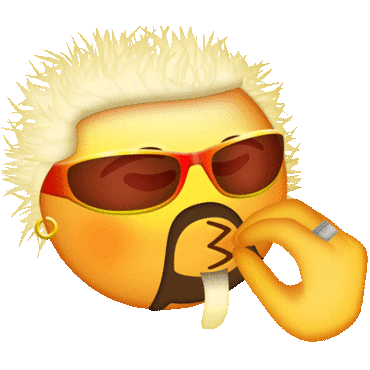
-

-
Heh, I lied. Apparently threatening this as the "final" beta brought out a bunch of bug reports, a few of which needed more invasive fixes. So we'll do (hopefully) one more beta before calling 1.0. Get 1.0b7 here: https://aarongiles.com/dreamm/ Version:1.0b7 • Fix modifier keys (shift/control) in Curse of Monkey Island. • Fix bug in copying from physical media; allow for multiple CDs when copying. • Bump memory for Indy Fate and the Ultimate Talkie Monkeys to 2MB since they can use EMS. • Add CD-ROM menu when game is run from a CD image or physical CD-ROM. • Fix mouse cursor in Maniac Mansion when run from within Day of the Tentacle. • Fix video detection in early games when Tandy sound is not selected. • Suppress error messages for CoMI disc 2 and for Maniac Mansion when found within Day of the Tentacle.
-
Nice find! Absolutely that's a bug. I hadn't thought to check those. Should be an easy enough fix, I'm probably not reflecting the control key state properly in my faked up keydown messages.



