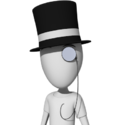-
Posts
2714 -
Joined
-
Last visited
Everything posted by Trench
-
Read more
You go to the Layer menu in GIMP, and there's a transparency tab. Click add Alpha Channel to allow transparency. Then you just erase what you don't want. GIMP will display a checkerboard pattern to represent what's transparent.
-
Read more
Oh yeah, I took care of that by adding the shader into the .2da line. Thanks anyway though:D