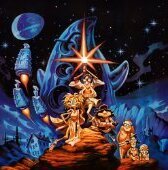-
Posts
1774 -
Joined
-
Last visited
-
Days Won
186
Content Type
Profiles
Forums
Events
Everything posted by Laserschwert
-
Since the concept of the project is to turn game boxes into posters, I don't think the results should necessarily fulfill the same standards as boxes on display in a store, including blurbs or credits. Granted, by now I've added versions of the posters including credits to several of the games, but it's still quite pedantic to criticise the project for that, without having anything positive to say about it at all. Buy hey, that comment was made years ago, so why bother.
-
Yeah, he called me a jerk for removing the names which they had to fight so hard for to get on the cover in the first place. He didn't seem to care that this project is actually meant to celebrate the work of the artists creating the cover artworks.
-
Thanks for both scans, I'll see if I can put the to good use. Unfortunately your scanner seems to have a few problems: Besides a bit of oversharpening and somewhat high contrast, it seems to have trouble keeping a constant speed (which is why the halftone dots alternate between being stretched and compressed, forming a wavy pattern), plus it has some stitching artifacts, which look like skipped lines or columns. However, it's still good to have these scans!
-
Thanks, but those are all using my existing poster.
-
Sounds great, I'll happily take scans of both! And regarding the Zak image: if the game's regular manuals and hint book (of which I already have scans) are any indication, that B/W version is most likely printed at a very low resolution. But we can't be sure until we get a proper scan. It might still provide some material for the clutter at the bottom.
-
That's not the remaster though, right? Just the recent ports.
-
Progress on cleaning up this one: Although the ships appear in full on the box, it looks like they've been extended after the fact. Especially, the YT-1300's extension doesn't match the style of the painting. And the speeder bike nose fin seems to be a distorted copy of the other one, at least partially. Either way, I'll probably make an extended version as an option. The original painting does show a bit more of the ships, though:
-
Perfect. I'll compile a list and message you. Thanks!
-
I'm looking for someone with a good scanner and a few issues (of the LucasArts Adventurer, that is). The scans at archive.org shared a few pages back aren't cutting it, and I could use a few better ones from issues 7, 11 and 14.
-
Aside from being too small, it's just some crappy touch-up, so nothing providing the actual material. Actually it comes with a whole magazine:
-
Currently, I'm looking for more pieces of the Zak artwork. Most magazines ran all the same adverts, or used the same material provided to the press, and most of the time they were either cropped or too small to be of much use. Newer uses of the art (for digital releases or retro gaming articles, for example) usually just retouched the art themselves (many times using my poster as a basis), more or less successfully: One of the more obscure versions was sent to me by @sanguinehearts, from the cover of the Australian magazine "Eagle and Wildcat": That was very helpful to remove a lot of the text at the bottom: Clearly this needs more work to blend better and match the detail from the box-scan, but it's already much better than the low-res manual I used for that on my old version. I could still use a good scan of the KIXX box, but as I understand, it's very difficult to scan it completely flat (and thus in-focus). All scans I have of this are blurry.
-
Yes, I still have your scans. I'll be working on that poster somewhere down the line.
-
Nope. I guess this is too much of a legal gray area for them to care - after all, I can't claim any copyright on these. And Tim hating my guts over these posters probably doesn't help either. This makes it all the more amazing how fair and gratefully Limited Run Games handled the situation.
-
On another note: I was surprised to find two of my posters in the recent "Art of Double Fine" book:
-
Ignore the logo for now. It will be color-corrected and cleaned up separately.... and ideally removed as an option. But that's obviously a big task. Color of the artwork itself on the other hand is very hard to pin down, as all sources look different. The only image on the web of the textless artwork looks like this: It's almost as dark as a renaissance painting, so there's no definitive answer here.
-
Re-visiting an old friend... Raw 600dpi scan: AI-supported filtering: Color-correction test: There's still a lot of material missing to properly clean this up, but there doesn't seem to be much out there.
-
It's a mix of both. The MI1 marbling uses the scanned sides of the big box (when taking off the lid), upscaled with an AI model. I then utilized Photoshop's "content aware fill" to build a huge, seamless pattern out of those scans. So in this case it's not exactly what was scanned, but a new pattern built out of those shapes. MI2 mixes a sandstone texture with the cracks and shading of the scanned game manual (the Korean version, if I remember correctly).
-
For completion, I've added several different versions of the MI1 and MI2 posters with their respective box borders. Sorry for going overboard with options, but these are the two most important games of this whole project.
-
The version with the logo is already there. The one with the border is still in the making. Regarding the SE Collection artwork, I guess I need to tinker with it a bit more, as it isn't exactly suitable for printing it at poster size yet.
-
They are only approximations, though. Both the SEGA CD and FM Towns version seemed to have a darkened sky on their boxes, which I didn't do for my versions, to keep things simple. There are other versions out there that have "interesting" coloring, but for most of them it looks more like sloppy work by the printers instead of creative decisions. I'm not sure why I felt these two qualified as options.
-
It's done! I've added three versions of the "Secret of Monkey Island" artwork to the project, each one in three different color versions (Regular, SEGA CD, FM Towns). Eventually I'm going to add versions with the marbled border as well, but this'll have to do for now. HUGE thanks to Jake, who helped me to bring this project full-circle at last. MI1 and MI2 were the first posters I worked on, from which the LucasArts Posters project eventually was born. And now we finally have both artworks at amazing quality. So this is a major milestone!
-
Yes, I'm going to make a bunch of different versions, including that one.
-
Obviously there's only so much you can say about these. Getting there: It's weird to see so much more on the sides when you've gotten used to the cropped art over the years.
-
The restoration is coming along nicely: I was a little scared about painting out the logo, but besides using some great sources for the palm trees (unlike 13-or-so years ago, when I didn't have much to work with), I just went and repainted most of the sky. After all, it's just splotches of color, which can be conveniently sampled from inbetween the letters. Adding the appropriate amount of texture on top of it, it works quite well. However, I think I'll still include a logo-less version with a cloud overlay, like in my old versions. The bottom half of the artwork is still missing a bit of material to remove stickers and logos, but I have a few sources that I have yet to train AI models on.
-
It depends on the image, and how many sources I can collect. Apart from actually fixing dirt and damage to a scan, piecing together different sources is the most work in a restoration. And you're right: Color-correcting each one so that they all match can often be tricky. Usually I start out with the best quality source, and try to match everything else to that. Sometimes I need to color-correct different parts of the same scan with different settings, which in turn ups the layer count. Once everything is pieced together in a homogenous way, cleanup and color-correction of the complete image can happen. Regarding keeping my sources clean, in terms of color correction I usually use adjustment layers, so that the source itself isn't changed. But when aligning different scans, the pieces hardly ever fit together without warping or distorting them ever so slightly. That's why a simple swap of sources usually isn't possible. Luckily, aligning can be automated with a bunch of different tools. Most of the time Photoshop's own automatic alignment tool is good enough. In the case of the MI1 poster, which was made up of 15 separate scans, it worked right away. The Rebel Assault 2 poster on the other hand failed miserably (because of so much black space), so I resorted to Hugin, an open-source image stitching tool that can align images by manually placing marker pairs in the different images. It took a few hours of manual work, but the stitched image turned out great.