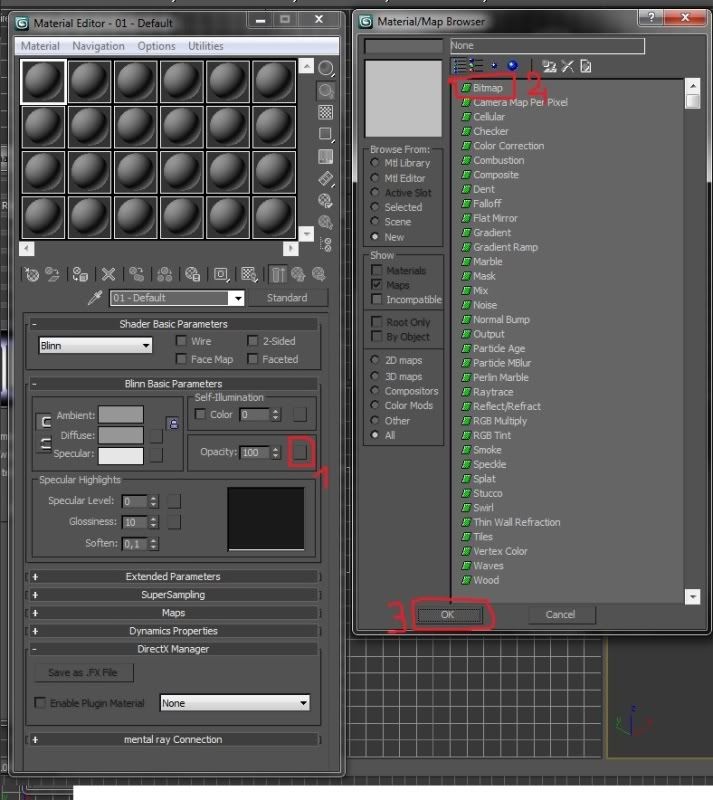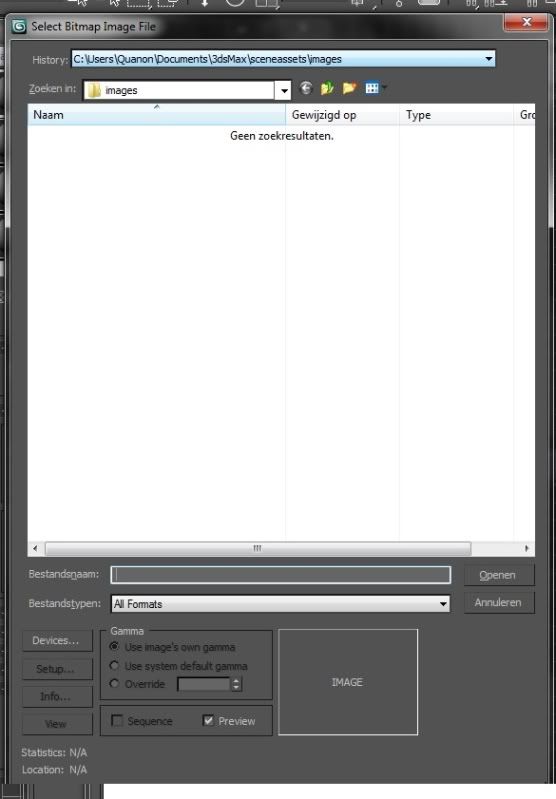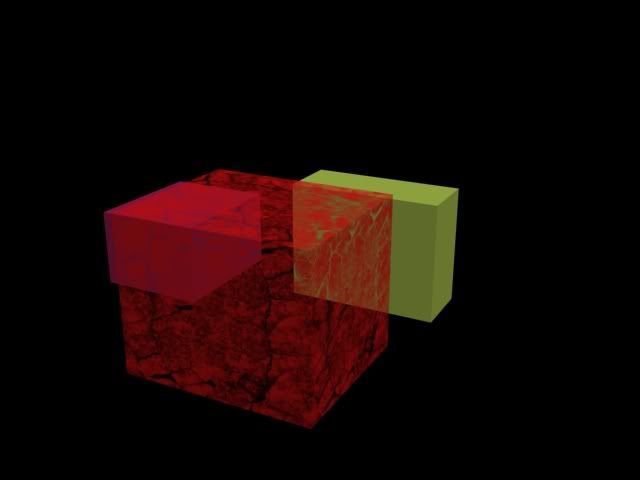-
Posts
3011 -
Joined
-
Last visited
Content Type
Profiles
Forums
Events
Everything posted by Quanon
-
Doing well at the moment. I still do struggle with a lot of fears and thoughts, but they don't drag me down as much as before. So its a positive move

I'll be leaving the hospital "soonish", though I'll still be following a day-therapy program. Just 1 or 2 days I go in for a session to talk and work on the depression thing. But it has a bit of a waiting list. But at least things seem to be moving.
-
You may have my melty uber Dali watch. Or this watch that shows time flow within the 9th dimension. It's always handy to know whats going on at the quantum level :-p
-
Thanks RedRob and SilverEdge

It's all hard to describe sometimes, it's such a crazy swirling madness going on in my head the last few weeks. I seem to have lost a lot, oddly I wasn't really aware of it anymore. But, it's getting better.
Being at the hospital, has taken away a lot of stress and fears. Getting yourself back is an odd experience. I'm hoping I can go home soon

-
Well, I didn't have an accident. I'm suffering from a depression. Badly infact, as 2 weeks ago, I tried to take my own life... Didn't work out as I planned. Trying to go on like nothing happened just made me crash.
Though that's what happened. Being in the hospital has done me good. Very good even. I've got my more unstable moments; but lets say I'm starting to see the positive in life again.
-
I only had a small part working in K1. Though not sure if I packed every file you need for that.
-
Well, 3Ds does it a bit differantly. You'll have to copy your alpha channel; paste it into a new file and just save it as a regular JPEG or any other image file type. Just keep it black&white.
Then in Max, go into your Material Palette; look for Opacity (1). Click on the small squarre next to it. Same as for the regular texture, you would put in the Diffuse slot.

From there pick Bitmap. Then browse your HD to where you saved that copy of the alpha channel.

The transparent effect should be apllied instantly. You might get a black border.
That just Max being very annoying accurate.
The Kotor games do a sort of blur effect to avoid that. Here's a very quick example; just a redbox and I used a bl&wh rock texture.

-
Hmmm; Somehow I can't find what I'm looking for.. I'm certain I had a nice little text DI gave me about grass in areas. Nothing turned up from my HD either. If I get a change I'll bug DI about it. Cause I'dd like to have that info myself again aswell

Though I'm 99% sure the walkmesh itself needs to have parts of it set to grass. Mayhaps with some hex editing you could switch the settings of the walkmesh without breaking the entire module.
-
Aaah, the Telos textures; I remember your thread, as I once played around with that texture you've highlighted red. Not sure why I never continued mess'n around with it

The buildings in the backdrop, use regular Telos textures, altering those would alter a whole lot around the station, not just the backdrop. Anyway, I'll have peek down my HD, to see if I can dig up what I was working on.
-
Well, about everything!

Most of them need further texturing, a walkmesh, then the whole setup of the .mod file.
Is about the ruff estimate

-
Yeah, Lightmaps worked for me. Did some waaaaaay back for Disbeliever on the Sleheyron thing. Plus some test models.
What's not working for you?
-
Héhéhé, I"m not there yet though

Just need to fix the texture issue. Plus I've got an idea, a hunch, that I might keep the visor on a seperate texture! So that it can glow in the game. Instead of being "bling effect" like the rest of the helmet.
Have to fiddle around with the Hex edit though, better make a back up

-
I've looked up Miros Tutorial, and he got most of the info from me and Settokon

Anyway, the clone trooper and storm trooper mods just use regular helmets.
So there was nothing in there that was much helpfull. I've got another idea on what might fix my issues. But if that dosen't work? Eh, then I'll have to do some real hard thinking

-
Meeps,
Just to let you know, I've been messing about with the mask-head.
Though no positive results so far, besides the funny big-head thing

Actually I'm a bit worried, results of my tests went from bad to worse, to game crashing... :-S
Not sure what's so differant than adding a cube to a head.
-
Well, your only on the "select-tool", hitting W on the keyboard will activate the MOVE-tool. And then you'll be able to read the X, Y and Z coords of a vertex.
It's also on the top bar, a button with 4 arrow/ cross.
Hitting E will acitvate the rotate tool and R the scale tool. Move, rotate and scale are all next to each other on the top tool bar

-
You could use a AuroraDlight, give it some "big" values in its settings and it'll pretty much act as a sun. Though I'dd use lightmaps to enhance the feel in your area. T'is a ton of extra work though. I've been messing around with a plugin in for 3Ds Max that streamlines teh whole lightmap business, but it isn't FREE.
And I haven't seriously tested it out in the game itself.
-
Mmm, not likely; did you get some usefull info on the the dummy in 3Ds Max?
Kaurora still only handles the AuroraDlights and emitters, nothing else.